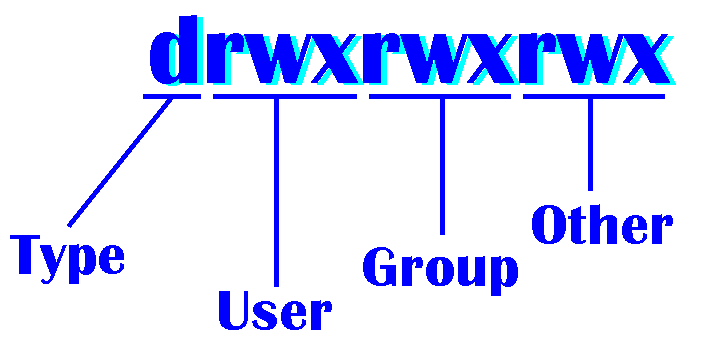Here I am giving some steps how to complie kernel? By default RedHat will not support the ntfs partitions mounting. So we will do kernel recompilation and get the job done.
Step1 : Before Compiling the kernel the following packages should be installed in order to compile kernel
a. Glib-devel
b. Gcc
c. Ncurscs-devel
d. Binutils
e. Kernel-sourcecode
Step2 : Download the latest kernel from http://www.kernel.org/ and copy the .tar.bz2 file to /usr/src folder
#cd /usr/src
#wget http://kernel.org/pub/linux/kernel/v2.6/linux-2.6.25.4.tar.bz2
#ls
Here you have to see the downloaded file from the kernel.org
Step3 : Now unzip the compressed kernel in the same folder it self
#tar xvfj linux-2.6.25.4.tar.bz2
#ls
Now here you will find a folder with name linux-2.6.25.4
#cd linux-2.6.25.4
Step4 : If you have compiled any kernels the previously first you have to clear any unwanted enteris in source kernel
#make mrproper
Step5 : Before recompiling the new kernel we have to take the backup of the old kernel in order to restore it. If in case you face any issues with the new kernel
#make oldconfig
This backed up kernel configs are stored in /usr/src/kernel/.config
Step6 : So now every thing is fine the left part is to compile kernel, to do that we have to execute the following command
#make menuconfig
About this command : Actually kernel have so many modules(like process management, memory management, network management, filesystem management, device managemn) etc, So this command will give a menu kind of list where you can select the different modules.
Linux kernel is Modular kernel, so all the management parts what I have discussed will not be loaded in to kernel at once, The menu will show some check marks.
Type1 : Square brackets []
If you want the module to be part of kernel select it
For example :
[*] indicates yes
[] indicates no
And this type of brackets are used to mention wether that option should be a module or built in.
For example :
< > for a feature indicates that feature is not included in the kernel
the feature is inculeded in kernel but it’s a module.
<*>the feature is inculeded in kernel as a built in feature.
So when you execute the above command you will get a menu in this menu select the filesystem->ntfs file system. And save it (here I am giving clear idea about how to select the filesystem type you do your R&D; work and get the things done).
Step7 : So now we have to compile this kernel with added features and to create a bz image file
#make
Note : This step will take more time say some 15 to 30 min depends on the features you have selected
Step8 : Once again we have to say to kernel which are reloadable modules by executing the following command
#make modules_install
Step9 : Now we have to execute the follwing command to copy this kernel image to /boot and edit the grub.conf file so that from next boot
#make install
That’s it it’s done
Some links for your additional :
http://www.digitalhermit.com/linux/Kernel-Build-HOWTO.html
http://www.nongnu.org/lpi-manuals/lpi-102/html/ch01s03.html
http://www.netbsd.org/docs/guide/en/chap-kernel.html
http://www.geekcomix.com/cgi-bin/classnotes/wiki.pl?UNIX02/Kernel_Recompilation