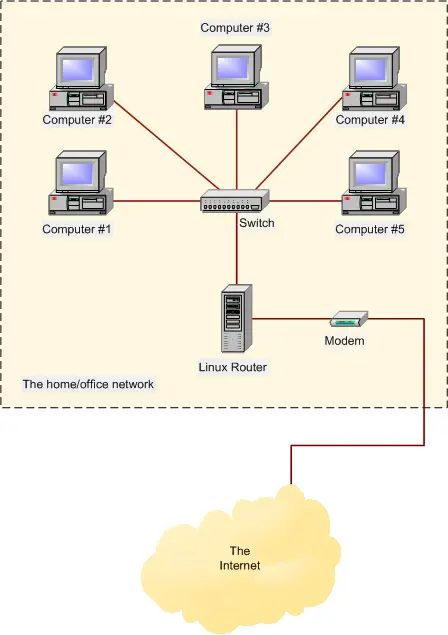History Of Linux
1950 : The history of computer operating systems starts in this year, with simple schemes for running batch programs(running programs in groups these prog will not interact with user) efficiently, minimizing idle time between programs. 1960’s : Interactive use of systems started to gain ground. Not only interactive use, but having several people use the same computer at the same time(noting but multi user), from different terminals. Such systems were called time-sharing systems and were quite a challenge to implement compared to the batch systems. 1965’s : There were many attempts at building good time-sharing systems. Some of these were university research projects, others were commercial ones. One such project was Multics, which was quite innovative at the time. It had, for example, a hierarchical file system, something taken for granted in modern operating systems. This multics was the project of combined effort of Bell Lab’s, MIT,GE. The Multics project did not, however, progress very well. It took years longer to complete the anticipated and never got a significant share of the operating system market. One of the participants, Bell Labs, withdrew from the project. The Bell Labs people who were involved then made their own operating system and called it as Unix. 1969 : First UNIX 1 was released. 1970-1989 : So many flavers of unix came at this time depending on the lack of feature’s in the...
Read More