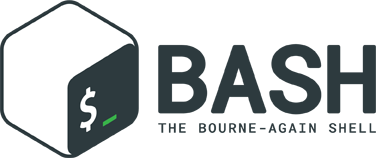In this tutorial, we will use some commands that help us to find files in Linux.
These commands are:
- echo
- ls
- find
- whereis
- locate
List files using echo command
Many people are not aware of echo command potential. This will come very handy when listing files in a given directory where ls, find and other commands are not available in rescue mode. This is because echo is a built-in command and available in any basic Linux machine.
The echo command uses Bash shell expansion to list files in a given directory.
To list files in a given directory use below command.
[10:23:38] [VPS1-centos7] root:/bin # echo *testgr2fonttest grub2-fstest mysqltest sctp_test
View files using ls command
The simplest way is to use ls command if you are looking inside a directory of files
[10:23:38] [VPS1-centos7] root:/bin # ls *test*
gr2fonttest grub2-fstest gtester gtester-report mysqltest sctp_test snmptest test testgdbm testparm varnishtestYou can use several options with ls. The most used options are :
- -l : list
- -a : all files even hidden ones
- -h : human readble
- -r : reverse order while sorting
- -t : sorts output based on the date of modification of the file
[10:28:07] [VPS1-centos7] root:/bin # ls -ltr *test*
-rwxr-xr-x. 1 root root 30488 Jun 9 2014 testgdbm
-rwxr-xr-x. 1 root root 32520 Jun 10 2014 sctp_test
-rwxr-xr-x. 1 root root 147576 Mar 16 2015 varnishtest
-rwxr-xr-x. 1 root root 18665 Nov 20 2015 gtester-report
-rwxr-xr-x. 1 root root 24200 Nov 20 2015 gtester
-rwxr-xr-x. 1 root root 1062624 Jan 5 2016 grub2-fstest
-rwxr-xr-x. 1 root root 37288 Feb 16 2016 test
-rwxr-xr-x. 1 root root 24208 Apr 5 2016 gr2fonttest
-rwxr-xr-x. 1 root root 15248 May 12 2016 snmptest
-rwxr-xr-x 1 root root 27616 Jul 26 12:38 testparm
-rwxr-xr-x 1 root root 3614048 Sep 29 20:04 mysqltestUsing find command
You can use find if you are not sure where the file is located
Syntax : find PATH ARGS
Examples:
[10:29:42] [VPS1-centos7] root:~ # find /var/ -name "test" /var/lib/mysql/test /var/lib/mysql /var/lib/mysql/test [10:30:06] [VPS1-centos7] root:~ # find /var/ -name "*test*" /var/lib/yum/yumdb/y/5853583d49795aa07058aa589ea4d70e7f0e9e21-yum-plugin-fastestmirror-1.1.31-34.el7-noarch /var/lib/mysql/test /var/lib/mysql/sbtest /var/lib/mysql/sbtest/sbtest1.frm /var/lib/mysql/phptest /var/lib/mysql /var/lib/mysql/test
The command find has many options that help to quickly find the wanted file. The most popular options are:
- -type : the type of file (example: f for file, d for directory)
- -name : the file name (we can use regexp as above)
- -iname : ignoring case (example: ‘Test’ will match when using -iname “test”)
[10:37:38] [VPS1-centos7] root:~ # find /var/ -name "*test*" -type f /var/lib/mysql/sbtest/sbtest1.frm [10:37:48] [VPS1-centos7] root:~ # find /var/ -name "*test*" -type d /var/lib/yum/yumdb/y/5853583d49795aa07058aa589ea4d70e7f0e9e21-yum-plugin-fastestmirror-1.1.31-34.el7-noarch /var/lib/mysql/test /var/lib/mysql/sbtest /var/lib/mysql/phptest /var/lib/mysql /var/lib/mysql/test [10:37:51] [VPS1-centos7] root:~ # find /var/ -iname "*tEsT*" -type d /var/lib/yum/yumdb/p/c4fddc2888b5046cde8b4049ccbaf0d25cbf4ff8-perl-Test-Harness-3.28-3.el7-noarch /var/lib/yum/yumdb/y/5853583d49795aa07058aa589ea4d70e7f0e9e21-yum-plugin-fastestmirror-1.1.31-34.el7-noarch /var/lib/mysql/test /var/lib/mysql/sbtest /var/lib/mysql/phptest /var/lib/mysql /var/lib/mysql/test
Using whereis command
whereis – locate the binary, source, and manual page files for a command
[10:40:13] [VPS1-centos7] root:~ # whereis test
test: /usr/bin/test /usr/share/man/man1/test.1.gzThe most used options of whereis are :
- -b : Search only for binaries.
- -m : Search only for manuals.
- -s : Search only for sources.
[10:40:16] [VPS1-centos7] root:~ # whereis -b test test: /usr/bin/test [10:40:20] [VPS1-centos7] root:~ # whereis -s test test: [10:40:24] [VPS1-centos7] root:~ # whereis -m test test: /usr/share/man/man1/test.1.gz
Using locate command
The locate command searches for the file pattern in the hole system. It uses an internal database to stock patterns.
To use locate install the package:
DEBIAN : # apt-get install locate CENTOS : # yum install mlocate
Update the DB using :
# updatedbSearch the pattern:
[10:50:47] [VPS1-centos7] root:~ # locate kibana4 /root/scripts/python/nagios/nagios_kibana4_status.py [10:51:11] [VPS1-centos7] root:~ # locate sbtest /boot/grub2/i386-pc/usbtest.mod /usr/lib/grub/i386-pc/usbtest.mod /usr/lib/grub/i386-pc/usbtest.module /var/lib/mysql/sbtest /var/lib/mysql/sbtest/db.opt /var/lib/mysql/sbtest/sbtest1.frm
You can use -c option to count the number of patterns matching your file in your system
Example:
[10:51:16] [VPS1-centos7] root:~ # locate -c sbtest
6I hope that this blog helped you. Please visit our website for other interesting blogs and feel free to leave your feedbacks and thoughts. Till next time!
Latest posts by ZIADI Mohamed Ali (see all)
- How to show mounted devices in Linux? - July 25, 2017
- How to use Positional parameters and special variables in Linux - June 28, 2017
- Linux: Connect to your WiFi network through CLI? - June 25, 2017
- How to find a file in Linux? - March 19, 2017
- Mysql: How to find table and database size? - January 9, 2017