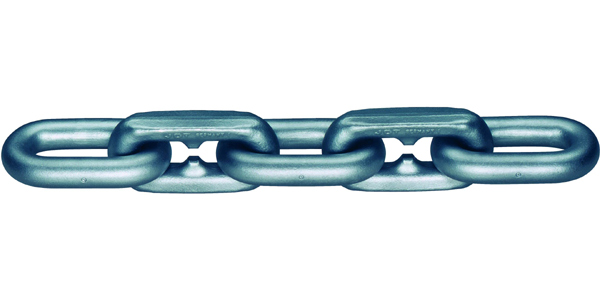25+ Awesome Linux/Unix command chaining examples
Command chaining is a concept to execute two or more commands in one execution to increase. productivity Reduce system resource usage (In some cases) Short and sweet codes. These are supported by almost every shell we know. Today we will learn how to use different command chaining operators available for us in an easy way. Command chaining operators & --Sends process background (so we can run multiple process parallel) ; --Run multiple commands in one run, sequentially. --To type larger command in multiple lines && --Logical AND operator || --Logical OR operator ! -NOT operator ( Thanks for mgd@interbaun.com...
Read More