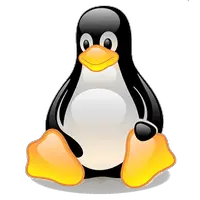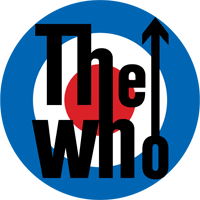The iotop is a free and useful Linux top command like monitoring tool meant to monitor disk I/O activity on the server. You must have a kernel version of 2.6.20 or later to use iotop. It requires root privileges to execute. We could also use sar command or iostat to monitor I/O activity on the server, but iotop is different from these tools because it displays columns for the I/O bandwidth utilized by each process/thread during the sampling period. It also shows the percentage of time the thread/process spent while swapping in and while waiting on I/O. Having I/O utilization information based on process IDs instead of disks makes identification of processes causing I/O bottlenecks straightforward.
The iotop is not available by default on most systems. So, let’s see the installation process on Redhat/Centos and Ubuntu/Debian based systems.
Installing iotop on Debian/Ubuntu systems
root@linuxnix:~# apt-get install iotop Reading package lists... Done Building dependency tree Reading state information... Done The following NEW packages will be installed: iotop 0 upgraded, 1 newly installed, 0 to remove and 12 not upgraded. Need to get 23.8 kB of archives. After this operation, 127 kB of additional disk space will be used. Get:1 http://ap-southeast-1.ec2.archive.ubuntu.com/ubuntu/ trusty/universe iotop amd64 0.6-1 [23.8 kB] Fetched 23.8 kB in 0s (36.7 kB/s) Selecting previously unselected package iotop. (Reading database ... 118631 files and directories currently installed.) Preparing to unpack .../archives/iotop_0.6-1_amd64.deb ... Unpacking iotop (0.6-1) ... Processing triggers for man-db (2.6.7.1-1ubuntu1) ... Setting up iotop (0.6-1) ...
We could query information about the package via dpkg command as shown below:
root@linuxnix:~# dpkg -p iotop Package: iotop Priority: optional Section: admin Installed-Size: 124 Maintainer: Ubuntu Developers <ubuntu-devel-discuss@lists.ubuntu.com> Architecture: amd64 Version: 0.6-1 Depends: python (>= 2.7.1-0ubuntu2), python (<< 2.8) Size: 23828 Description: simple top-like I/O monitor iotop does for I/O usage what top(1) does for CPU usage. It watches I/O usage information output by the Linux kernel and displays a table of current I/O usage by processes on the system. It is handy for answering the question "Why is the disk churning so much?". iotop can only run under a Linux 2.6.20 or later kernel built with the CONFIG_TASKSTATS, CONFIG_TASK_DELAY_ACCT, CONFIG_TASK_IO_ACCOUNTING and CONFIG_VM_EVENT_COUNTERS build config options on. Original-Maintainer: Paul Wise <pabs@debian.org> Homepage: http://guichaz.free.fr/iotop/
Installing iotop on Redhat/Centos systems
[root@linuxnix ~]# yum install iotop -y Loaded plugins: fastestmirror Loading mirror speeds from cached hostfile * base: centos.s.uw.edu * epel: mirror.nes.co.id * extras: mirrors.usc.edu * nux-dextop: li.nux.ro * updates: centos.unixheads.org Resolving Dependencies --> Running transaction check ---> Package iotop.noarch 0:0.6-2.el7 will be installed --> Finished Dependency Resolution Dependencies Resolved =========================================================================================================================================================================================== Package Arch Version Repository Size =========================================================================================================================================================================================== Installing: iotop noarch 0.6-2.el7 base 52 k
Transaction Summary ================================================================================ Install 1 Package Total download size: 52 k Installed size: 156 k Downloading packages: iotop-0.6-2.el7.noarch.rpm | 52 kB 00:00:01 Running transaction check Running transaction test Transaction test succeeded Running transaction Installing : iotop-0.6-2.el7.noarch 1/1 Verifying : iotop-0.6-2.el7.noarch 1/1 Installed: iotop.noarch 0:0.6-2.el7 Complete!
Let’s query the package via the following rpm command
[sahil@linuxnix:~] $ rpm -qa | grep iotop iotop-0.3.2-7.el6.noarch [ssuri@pbox:~] $ rpm -qi iotop Name : iotop Relocations: (not relocatable) Version : 0.3.2 Vendor: Red Hat, Inc. Release : 7.el6 Build Date: Wed 18 Sep 2013 08:02:59 AM UTC Install Date: Fri 12 Dec 2014 01:51:26 PM UTC Build Host: x86-022.build.eng.bos.redhat.com Group : Applications/System Source RPM: iotop-0.3.2-7.el6.src.rpm Size : 146237 License: GPLv2 Signature : RSA/8, Thu 19 Sep 2013 08:09:14 AM UTC, Key ID 199e2f91fd431d51 Packager : Red Hat, Inc. <http://bugzilla.redhat.com/bugzilla> URL : http://guichaz.free.fr/iotop/ Summary : Top like utility for I/O Description : Linux has always been able to show how much I/O was going on (the bi and bo columns of the vmstat 1 command). iotop is a Python program with a top like UI used to show of behalf of which process is the I/O going on.
Now that we’ve installed iotop and also verified the install we’ll now focus on its usage.
Example1: Using iotop without any options will display all processes running on the system including those not performing any I/O operations. To restrict the output to only those processes which are currently performing I/O, use the -o option.
[sahil@linuxnix:~] $ sudo iotop -o Total DISK READ: 0.00 B/s | Total DISK WRITE: 54.43 K/s TID PRIO USER DISK READ DISK WRITE SWAPIN IO> COMMAND 1074 be/3 root 0.00 B/s 27.21 K/s 0.00 % 0.10 % [jbd2/dm-5-8] 54963 be/4 root 0.00 B/s 6.80 M/s 0.00 % 0.00 % rsync --server -vlogDtprxze.iLsfxC . /var/www/html/pub/linux_build/ 16153 be/4 root 0.00 B/s 3.89 K/s 0.00 % 0.00 % java -Dgosh.args=-sc telnetd -p6666 start -Xms512m -Xmx1536m -X~anager/bundle-cache/ -b /opt/asrmanager/felix-framework/bundle/
So, the above iotop output only shows the processes engaged in performing any I/O activities at the instant when iotop reported I/O bandwidth utilization on the system.
I’ll briefly describe the different fields reported on by iotop:
- TID: PID of process
- PRIO: the I/O priority at which the process is running. This can be modified using the ionice command.
- USER: The user id which owns the process
- DISK READ: data read per second
- DISK WRITE: data written per second
- SWAPIN: Time spent swapping, i.e., copying of memory pages back and forth between memory and swap.
- IO: Time spent by the process waiting for I/O during the sampling interval. While debugging I/O performance issues, take note that a high value of IO column will result in a performance bottleneck.
- COMMAND: The command being executed by the process.
We can filter out the output further to limit it to a user with the -u option or even a process with the -p option which I’ll demonstrate in the next few examples.
Example2: Here is an example to filter out all processes owned by grid user which are presently performing an I/O operation.
[sahil@linuxnix:~] $ sudo iotop -o -u grid Total DISK READ: 107.11 K/s | Total DISK WRITE: 95.00 K/s TID PRIO USER DISK READ DISK WRITE SWAPIN IO> COMMAND 15883 rt/4 grid 953.70 B/s 0.00 B/s 0.00 % 0.04 % ocssd.bin 15875 rt/4 grid 953.70 B/s 0.00 B/s 0.00 % 0.03 % ocssd.bin 15879 rt/4 grid 953.70 B/s 0.00 B/s 0.00 % 0.02 % ocssd.bin 15877 rt/4 grid 0.00 B/s 476.85 B/s 0.00 % 0.02 % ocssd.bin 15872 rt/4 grid 0.00 B/s 476.85 B/s 0.00 % 0.02 % ocssd.bin 15881 rt/4 grid 0.00 B/s 476.85 B/s 0.00 % 0.01 % ocssd.bin 87309 be/4 grid 0.00 B/s 3.73 K/s 0.00 % 0.00 % gipcd.bin 22947 be/4 grid 0.00 B/s 7.45 K/s 0.00 % 0.00 % tnslsnr LISTENER -inherit
Example 3: In this case, only the I/O operations being performed by process id 15883 are reported.
[sahil@linuxnix:~] $ sudo iotop -o -p 15883 Total DISK READ: 2.99 K/s | Total DISK WRITE: 148.73 K/s TID PRIO USER DISK READ DISK WRITE SWAPIN IO> COMMAND 15883 rt/4 grid 1022.16 B/s 0.00 B/s 0.00 % 0.23 % ocssd.bin
Example 4: Like top command, we can also use iotop in batch mode so that we could make use of the displayed output in scripts or reporting purposes. We use the -b option with iotop to indicate batch mode. The -b option is usually accompanied by -n option which shows the number of iterations iotop should run before stopping.
So, if I needed to check I/O activity performed on the server only once i.e., for just one sample interval, I could type the following:
[sahil@linuxnix:~] $ sudo iotop -b -n 1 -o Total DISK READ: 429.62 K/s | Total DISK WRITE: 211.50 K/s TID PRIO USER DISK READ DISK WRITE SWAPIN IO COMMAND 55044 be/4 obryann1 423.01 K/s 211.50 K/s 0.00 % 3.01 % ora_ckpt_bryann12 15875 rt/4 grid 6.61 K/s 0.00 B/s 0.00 % 1.43 % ocssd.bin
I hope this article has helped you to understand how we may use iotop instead of sar or iostat when we need to identify an I/O bottleneck based on a process instead of a disk device.
Sahil Suri
Latest posts by Sahil Suri (see all)
- Google Cloud basics: Activate Cloud Shell - May 19, 2021
- Create persistent swap partition on Azure Linux VM - May 18, 2021
- DNF, YUM and RPM package manager comparison - May 17, 2021
- Introduction to the aptitude package manager for Ubuntu - March 26, 2021
- zypper package management tool examples for managing packages on SUSE Linux - March 26, 2021