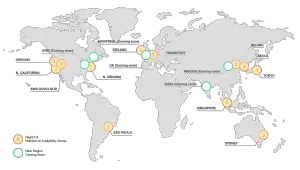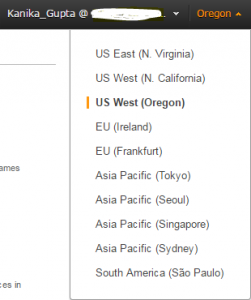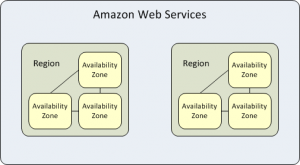AWS Global Reach
Now the question comes to our minds are where are the data centers of AWS which are shared with us? How we use them? From where does AWS operates? Where is our data going?
Let’s answer all these questions one by one by understanding the terminologies involved in AWS.
It’s said that AWS has 11 regions till now (some more to come soon), 50+ Edge-locations and many availability Zones across globe
Regions- The data center locations where all the physical infrastructure resides are known as regions. Take a look at image below –
So how would I know where my data is?
We are given an option to choose a region where we want our data to reside. Based on availability of services, Prices of services and location of the target population to avoid latency (delay in response time of the request), we can decide the best possible region where our data can sit. Once we login to the console, on top right corner there is a default region which can then be changed based on our requirement-
Availability Zones (AZs)- Within one region (say California), there are multiple data centers where our data is replicated. Each of those datacenter is known as Availability Zone. Something like shown below. One region has more than one availability zones for redundant data –
Why is data duplicated in AZs?
For securing the data from some disaster. If something happens to one datacenter (fire etc.), our data is still safe in another datacenter. Hence Outages and downtimes can also be avoided using the other location and pointing traffic to that datacenter Refer the below link for more details-
https://www.linuxnix.com/what-are-amazon-aws-availability-zonesaka-azs/
Edge-Locations-
Now that if we have selected the region nearby our location, it is not necessary the data center will be very close to the target population. This means if we have costumes of our hosted website in India and the server which is nearest is in Singapore (where the site is hosted), there will still be a lag in the response time for each request being sent to the server. This delay is often termed as LATENCY
To avoid latency, AWS comes with the solution of edge-locations. Edge Locations are the local cache servers, which reduce the latency for the content delivery. What that means is a request for content is automatically routed to nearest edge location, so content is delivered faster to customers.
So in our case, we have edge-location in India only (Bombay) where the request will first go and check whether the information is there or not. If it there, the response will be sent without lag to the customer, else the request will have to travel to Singapore for data.
Take a look on how request travels for cached and un-cached data below-
For details on some Regions, AZs and EdgeLocations and their names. Please read-
https://www.linuxnix.com/amazon-aws-regions-vs-availability-zones-vs-edge-locations-vs-data-centers/
author_kanika
Latest posts by author_kanika (see all)
- AWS Global Reach you should know - September 28, 2017