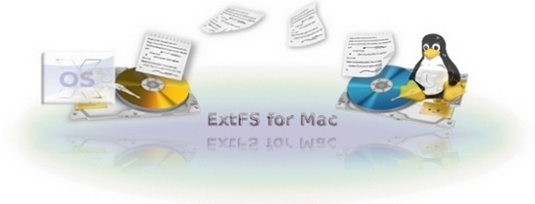How To Take The Backup Of MBR(Master Boot Recorder)
1.How to take the backup and restore MBR? Why do you require to take the backup of your MBR? Ans : MBR (Master Boot Recorder) is a vital part of your hard disk which contains booting information, without it it’s difficult to boot the system. Suppose you have windows and Linux duel boot on your machine and as you know windows is more prone to virus attacks. So it’s always better to backup your MBR to be in safe place. 2. How to take backup of your MBR? Ans : Using dd command (dataset definition). Here are the steps to take backup of you MBR and keep it in safe place to restore your system if it get corrupted. #dd if=/dev/hdx of=/safe/location bs=512 count=1 Let me explain the above command how it will work. “If” in the command is nothing but to specify Input File, here we are specifying our input file as hard disk(if the hard disk is /dev/hda it is primary master, so for general purpose I given ‘x’). “of” in the command is nothing but to specify Output File, here we are specifying our output file as /safe/location. Then “bs” this is nothing but block size to write in to hard disk. And then “count” nothing but how many times you want to write date this many block sizes. Here in this example count=1 that means...
Read More