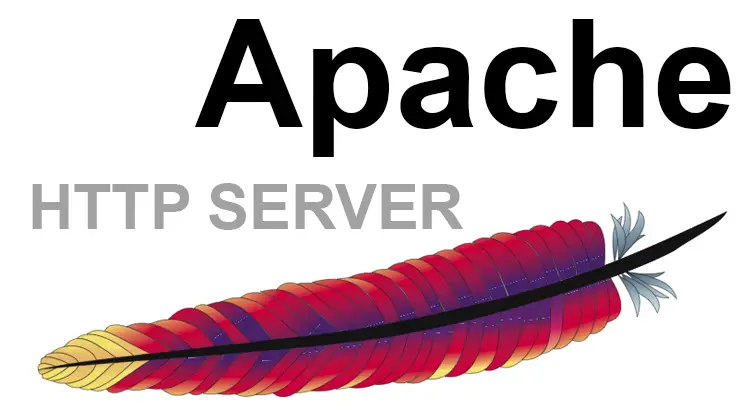Apache is the most popular open-source webserver. It is also called httpd in Centos/Redhat distributions.
Begin by checking if the server is running or not:
[debian.linuxnix] root:~/ # service apache2 status Apache2 is running (pid 2082).
On Centos you can use the service command or the command below which gives more informations:
[centos.linuxnix] root:~ # apachectl status ● httpd.service - The Apache HTTP Server Loaded: loaded (/usr/lib/systemd/system/httpd.service; enabled; vendor preset: disabled) Active: active (running) since Thu 2016-10-13 10:53:26 CEST; 1 months 4 days ago Docs: man:httpd(8) man:apachectl(8) Process: 27054 ExecReload=/usr/sbin/httpd $OPTIONS -k graceful (code=exited, status=0/SUCCESS) Main PID: 1179 (httpd) Status: "Total requests: 0; Current requests/sec: 0; Current traffic: 0 B/sec" CGroup: /system.slice/httpd.service ├─ 1179 /usr/sbin/httpd -DFOREGROUND ├─ 6529 /usr/sbin/httpd -DFOREGROUND ├─ 8835 /usr/sbin/httpd -DFOREGROUND ├─ 8858 /usr/sbin/httpd -DFOREGROUND ├─ 8859 /usr/sbin/httpd -DFOREGROUND ├─ 8860 /usr/sbin/httpd -DFOREGROUND ├─ 8861 /usr/sbin/httpd -DFOREGROUND ├─27059 /usr/sbin/httpd -DFOREGROUND ├─27060 /usr/sbin/httpd -DFOREGROUND ├─27061 /usr/sbin/httpd -DFOREGROUND └─27062 /usr/sbin/httpd -DFOREGROUND Nov 13 03:36:01 vps24699.ovh.net systemd[1]: Reloaded The Apache HTTP Server.
When you modify your vhosts configurations you can check syntax by using commands below:
[debian.linuxnix] root:~/ # apache2ctl configtest Syntax OK [debian.linuxnix] root:~/ # apache2ctl -t Syntax OK
Now, to list all running vhosts, you can use :
[debian.linuxnix] root:~/ # apache2ctl -S
VirtualHost configuration:
wildcard NameVirtualHosts and _default_ servers:
_default_:443 211.ip-5-126-0.eu (/etc/apache2/sites-enabled/001-default-ssl:2)
*:8080 is a NameVirtualHost
default server 211.ip-5-126-0.eu (/etc/apache2/sites-enabled/000-default:2)
port 8080 namevhost 211.ip-5-126-0.eu (/etc/apache2/sites-enabled/000-default:2)
port 8080 namevhost agency (/etc/apache2/sites-enabled/agency:2)
port 8080 namevhost janux-dashboard (/etc/apache2/sites-enabled/janux-dashboard:2)
port 8080 namevhost vh1 (/etc/apache2/sites-enabled/vh1:2)
Syntax OK
You can see that :
- There are 4 loaded vhosts listening on port 8080.
- The default vhost is also listening on port 443 for HTTPS.
On Centos we can use:
[centos.linuxnix] root:~ # apachectl -S VirtualHost configuration: *:80 localhost (/etc/httpd/conf.d/s9s.conf:1) *:443 cc.severalnines.local (/etc/httpd/conf.d/ssl.conf:2) ServerRoot: "/etc/httpd" Main DocumentRoot: "/var/www/html" Main ErrorLog: "/etc/httpd/logs/error_log" Mutex proxy: using_defaults Mutex authn-socache: using_defaults Mutex ssl-cache: using_defaults Mutex default: dir="/run/httpd/" mechanism=default Mutex mpm-accept: using_defaults Mutex authdigest-opaque: using_defaults Mutex proxy-balancer-shm: using_defaults Mutex rewrite-map: using_defaults Mutex authdigest-client: using_defaults Mutex ssl-stapling: using_defaults PidFile: "/run/httpd/httpd.pid" Define: DUMP_VHOSTS Define: DUMP_RUN_CFG User: name="apache" id=48 Group: name="apache" id=48
On Centos listing vhosts with the command above shows some important informations like:
- Main DocumentRoot : path in which HTML pages are stored (HTML, CSS, PHP, JS,…)
- Main ErrorLog
- Pidfile
- user & group
I hope that this blog helped you. Please visit our blog website for other interesting blogs and feel free to leave your feedbacks and comments. Till next time
Latest posts by ZIADI Mohamed Ali (see all)
- How to show mounted devices in Linux? - July 25, 2017
- How to use Positional parameters and special variables in Linux - June 28, 2017
- Linux: Connect to your WiFi network through CLI? - June 25, 2017
- How to find a file in Linux? - March 19, 2017
- Mysql: How to find table and database size? - January 9, 2017