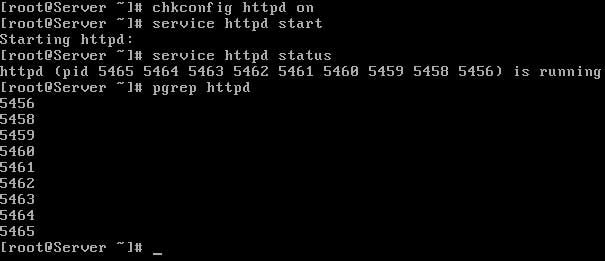Some interview topics
If you are preparing for interviews for linux admin jobs you should be familiar with below concepts.. 1) Port number of different servers {cat /etc/services} 2) Linux Installation(through FTP,HTTP,NFS) 3) Boot process 4) Diff b/w ext3 and ext2 5) RAID LEVELS and Selection of raid 6) backup methods 7) Package management such as Yum server 8) Kernel Tuning 9) IPTABLES 10) TCP WRAPPERS 11) DIFFERENT RUN LEVELS 12) USER AND GROUP MANAGEMENT 13) QUOTA SETTING(user and group) 14) DIFF B/W CRON AND AT 15) BASIC SHELL SCRIPTING 16) Troubleshooting different issues. 17) Tell me why we should hire you? 18) DAILY ACTIVITES IN YOUR CURRENT COMPANY 19) RECENTLY SOLVED CRITICAL ISSUE 20) LVM (Very Imp) 21) Vertias Volume manager 22) cluster basic like HAD , GAB , LLT , HEARTBEAT , CONFIG FILES , RESOURCE , SERVICE GROUPS etc. 23 ) kernel panic troubleshooting 24) Process management 25)Configuration part of NFS , NIS , Samba , DHCP , DNS,Apache, Sendmail etc.. 26)Remote administration experience. And many more depending on your job profile. You should know each topics what you mentioned in your resume . If you are not sure about anything , don’t mention in your resume and your resume should reflect your skills. Please visit https://www.linuxnix.com for more linux admin...
Read More