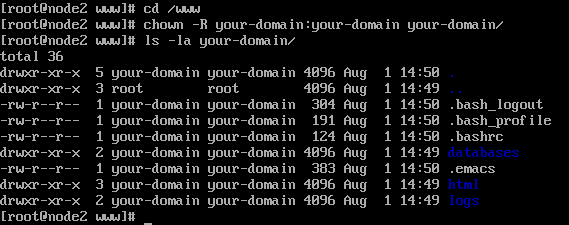Part2 :
So coming to advanced RPM management here I am going to discuss how to convert .tar.gz/.tar.bz2 files,src.rpm files to rpm packages? So that it’s very much easy to install the packages by using rpm command.
New releases of Linux programs are generally released in the tar.gz format consisting of source code of the application. Normally you will compile these programs but at times they throw some compiler errors on your screen which just seem gibberish to a novice. A much easier way to install programs is when they are in the RPM package format. Here’s a simple guide that will help you convert those source code files (tar.gz) into RPM packages.
To do this, first of all install the package checkinstall from your Linux dvd. If it doesn’t exist then you can Google for it and download it. Then unpack your source package diand cd to the directory. Where you unpacked the tar.gz file.
Step1 : Run the following two commands:
./configure make But now instead of running make install you run checkinstall. Answer the questions, edit some values if they are not appropriate and let the program run. When finished, you’ll find your RPM package in /usr/src/packages/RPMS/i686 your .rpm file is ready for future use.